Geofencing: Revolutionizing Location-Based Services for Business and Safety
What is a geofence? And how can you utilize it?
A geofence is a virtual marker of a certain area or a boundary around that specific area on the map. This feature gives the administrator the ability to set boundaries around certain locations to get notifications of activity whenever a vehicle enters or exits the location. Another way to explain it would be that a geofence is a location-based service in which the software uses GPS, cellular data or even wifi to trigger an alert depending on the administrator preference (whether it was via SMS or email). Other than vehicle monitoring, geofencing is also used as a marketing tactic. As an example, when a customer passes by a store, an SMS with that store’s latest offer will be sent to their phone. A geofence allows you to determine places of work, remote areas or high risk zones, making it an important part of any In Vehicle Monitoring System. Here are some situations where an iVMS user can find the geofencing tool very useful:
- Keeping track of entry and exit times into and out of certain areasIn this situation, a driver’s entry or exit out of a geofenced area can be confirmed through an SMS or an email once the action is done. Once a geofence is set, the duration the car spends within that area can also be monitored. This can be useful to monitor employees’ arrival to work at the office or the time they spend in different locations across the area. This can relate directly to holding the employee accountable for punctuality issues or any further issues that can result from that.
- Marking forbidden entry areas
Forbidden or no-entry zones can be set to prevent drivers from entering areas that can be life threatening. This ensures safety of employees who work near such areas. Examples of this include construction sites and mines that have dangerous substances that are inflammable or explosive. Other no-entry zones can include areas that are forbidden to enter by authorities. Examples can be military grounds or governmental institutions that only allow entry to certain staff members. Areas that are remote can also be counted as no entry zones, like other states or even country borders. These areas usually cost more to get to, and if unauthorized can waste working time.
- Theft prevention
If a car is parked somewhere for a long period of time, the owner can set a perimeter around it so that if it leaves the area, the owner will be notified immediately. After the vehicle details, the owner can easily report the vehicle’s location to authorities and retrieve the vehicle.
- Keeping driver alert
The feature can keep the driver posted about events that occur while driving, like areas with speed monitoring or while driving on unpaved roads. If a driver drives irresponsibly in certain areas, that’s not only endangering his life, but can also damage company reputation. In regards to unpaved roads, it can be extremely damaging to a vehicle’s parts. Depending on the road’s condition, the more unpaved the road is, the more damaging it is to the vehicle. Repetitive driving on unpaved roads if not dealt with can affect company assets.
- Engine immobilization and its connection to geofencing
Since geofencing reports events in real time, a notification will be sent the moment the vehicle enters a no-entry zone, and all the details of importance will be available for viewing by the administrator; where the car is and whether it was still moving or not etc. This then gives the administrator the option to immobilize the engine immediately. Upon the immobilization of the engine, the driver will no longer be able to restart the engine and the vehicle will stop moving completely.
- Geofencing and speed limitation
If the administrator chooses to set a speed limit within a geofence, and the speed limit within that area is different, then the notification will be sent based on the speed limit set by the administrator. For example, if the speed limit on the highway is 120kph and the administrator has set it so that the speed limit within the geofence (that same highway) is 100kph, then the notification will be sent when the driver exceeds 100kph.
Using geofencing in situations like these can be beneficial in terms of keeping drivers safe and alert while driving, tracking valued assets and increasing driver’s responsibility. Which can all lead to better management of the business and its productivity.
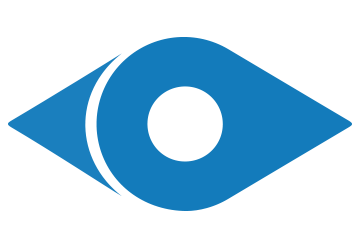

Comments are closed.